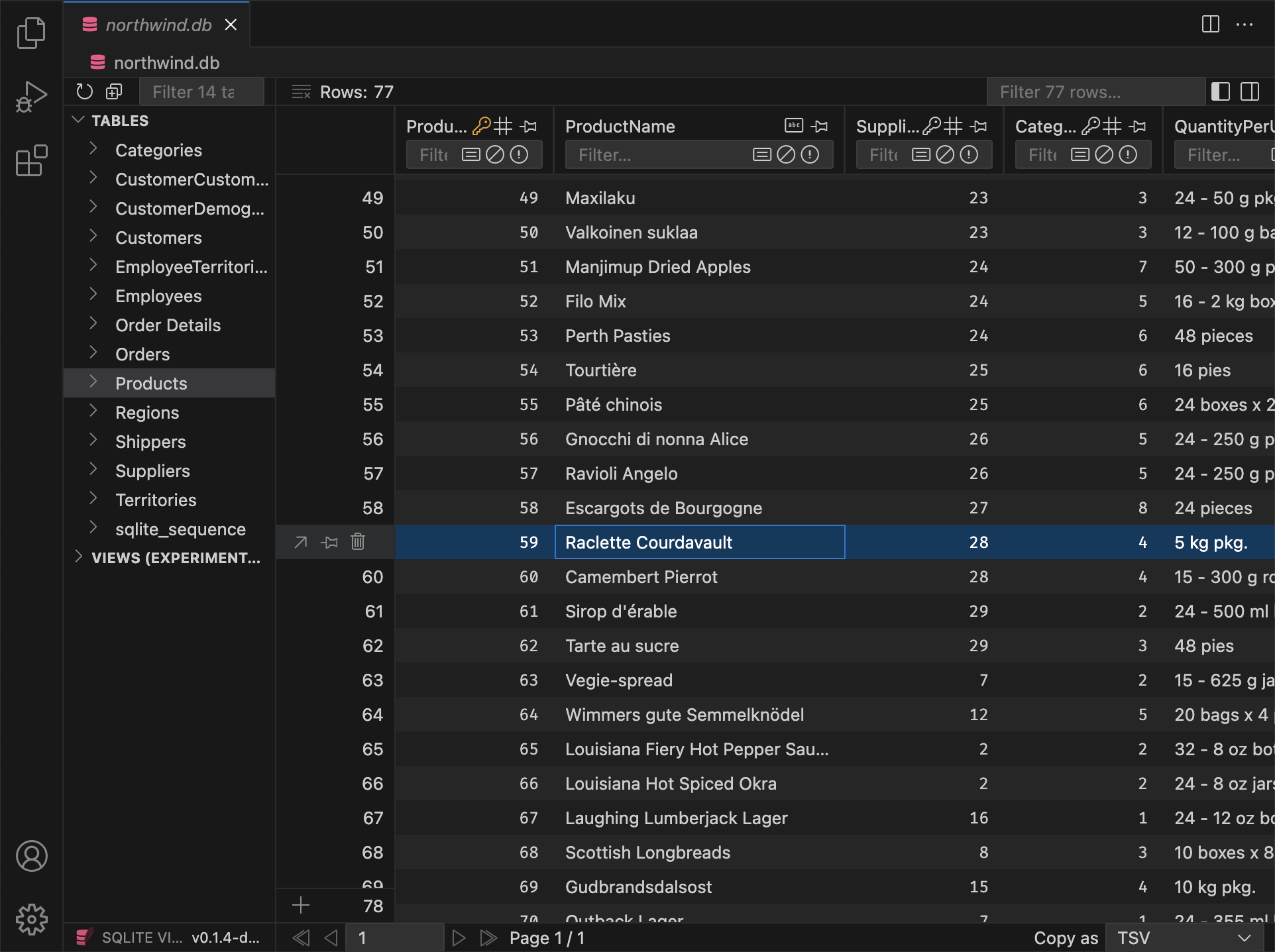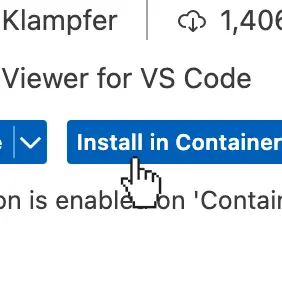などのエンジニアが使用※
などのエンジニアが使用※PRO専用のワークフローをアンロックするためにアップグレード
VS Codeとの深い統合により、SQLite Viewer PROは比類のない利便性と速度で新しいワークフローを可能にします。
PROの要求に応じて根本から再設計
PROバージョンは_SQLite Viewer 2_と考えることができます。 単なる機能フラグではなく、完全に新しいエンジンが内部にあります。SQLiteフェイルオーバー保証と大容量ファイルサポートを備えています。
ネイティブSQLite
PROバージョンは公式のSQLite実装を使用し、完全なフェイルオーバー保証を提供します。 旧読み取り専用クライアントはフォールバックとして残ります。
無制限のファイルサイズ
ファイルサイズに関するすべての制限が解除されます。リモートセッション中でも。 UIをレンダリングするために必要なデータのみがローカルマシンに転送されます。
広告なしの体験
PROのお客様は広告なしの体験を楽しむことができます。画面共有や録画に最適。 さらに、PROのお客様はUIに専用のPROアイコン(![]() )を受け取ります。
)を受け取ります。
無料版のすべての機能も含まれています
SQLite Viewer PROへのアップグレードはシームレスな体験です。ライセンスキーを入力するだけで準備完了です。 新しい専用PRO機能に加えて、無料版で気に入っているすべての機能がそのまま残ります。
パフォーマンスに優れたUI
SQLite Viewerはパフォーマンスを重視して設計されています。Webスタックの最高のツールを使用し、 古いハードウェアでも定期的にテストされ、パフォーマンスがトップレベルに保たれます。
テーマに合わせたデザイン
一貫性のないユーザーインターフェースとはおさらばです。SQLite ViewerはVS Codeのテーマに自動的に適応し、 既存のVS Code体験にシームレスに統合されます。
ワンクリックセットアップ
SQLite Viewerはマシン上のバイナリに依存しません。独自のバイナリを持ち、「インストール」をクリックするだけでセットアップが完了します。 拡張機能全体のサイズはわずか7 MBです。
どこでも動作
Cursor、VS Codium、CodeSandbox、GitPod、Google IDX、その他のVS Codeフォークを使用している場合でも、 SQLite Viewerは環境に適応し、可能な限り多くの機能を提供します。
オーナー運営
SQLite Viewerは1人の専任開発者によって作成されています。一貫したビジョンと細部へのこだわりがあり、 純粋に商業的な製品ではめったに見られません。
更新、継続的に配信
SQLite Viewer PROは定期的なアップデートと新機能で常に改善されています。以下で新機能をご確認ください:
v25.6.1 Preview
- Added forward and backward button
- Moved 'Expand All' button inside the sidebar (only visible on hover; same as VS Code explorer)
- Section headers in the left sidebar are now sticky
- Updated various dependencies
v25.6.0 Preview
PRO Added an "Instant Commit" setting that prevents the extension from opening long-running transactions that block other SQLite processes. Use with caution, as undo/redo functionality is limited in this mode.PRO Added "Instant Commit" toggle to viewer UI to temporarily toggle the instant commit feature per database. Note that this toggle is only visible if the global setting applies to the given file.- Updated SQLite and SQLite WASM to 3.50.1
- Various other changes and fixes
v25.5.4 Preview
Fixed visual row number alignment issue
v25.5.3 Preview
PRO Fixed a bug that prevented undoing delete operations in tables with generated columns after tx commitPRO Changing numeric values in non-numeric column types will no longer change the type to textPRO Disabled Pragmas when opening a readonly database- Boolean columns are now rendered as readonly checkboxes
- Valid JSON values will now be pretty-printed regardless of column type
- Numeric values will now be rendered in code font regardless of column type
- Text values should now be rendered as text regardless of column type
- Rearranged cell layout for BLOBs.
The download button is now on the right side, no longer in the same spot as image preview. - Now showing the file type of blobs (e.g. "PNG") on the download button
- Will no longer run SQLite queries originating from the sidebar when the sidebar is closed
- Added dedicated symbol for
ANYtype columns
v25.5.2 Preview
PRO Pragma Editor
PRO users now have access to a experimental PRAGMA editor. It is located in a new tab in the sidebar.
Changes
- Changed icons in datetime text input to match icons in cells
- Changed rendering of datetime values to omit the
Tin the UI (export not affected)
Fixes
PRO Fixed an issue that caused an extra entry on the undo history when an SQLite error occurred during an operationPRO Fixed a memory leak related to event listeners
Full Version History
Browse the complete changelog to see all features, bug fixes, and improvements across every version of SQLite Viewer PRO.
サブスクリプションなし、問題なし
SQLite Viewer PROは一度の購入で永久ライセンスを提供します。VS Codeが動作する限り動作します。
注文は当社のオンラインリセラー 

まず試してみたいですか?14日間の返金保証を利用してください
SQLite Viewer PROを最大2週間評価し、14日間の返金保証を利用できます。 返金をリクエストするには、購入時に使用したメールアドレスで[email protected]に連絡してください。説明は不要です。
よくある質問
購入後にPROバージョンをインストールするにはどうすればよいですか?
コマンドパレットを開き、"ライセンスキーをアクティブ化"と入力します。あるいは、SQLite Viewerタブ内の"PROにアップグレード"ダイアログを開き、 ページの下部までスクロールして"Enter License Key"をクリックします。VS Codeウィンドウの上部に入力フィールドが表示されます。 ライセンスキーを貼り付けてEnterキーを押します。数秒以内にシステムダイアログがアクティベーションを確認します。
PROバージョンを複数のデバイスで使用できますか?
アクティベーション頻度にいくつかの制限がありますが、これらはキーの共有/公開やその他の悪用を防ぐためだけに設けられています。 大多数のお客様はライセンスの問題に遭遇することはありません。
オフラインライセンス認証はどのように機能しますか?
この方法で登録されたデバイスは、Business Editionキーが使用され、トークン生成時に"Business Edition評価"チェックボックスがチェックされていない限り、 ライセンスサーバーへの接続を試行することはありません。
- 企業のファイアウォールがライセンスサーバーへの接続を妨げる場合、オフラインアクティベーションが必要です。
- デバイスがオフラインアクティベーションを通じて登録されると、ライセンスサーバーに再接続することなく拡張機能を使用できます。